
How to turn chat into a channel and other important updates of Smarty CRM in August and September
In this article we describe Smarty CRM updates. They came out a lot in August and half of September. Among them there are both small and more serious, that make your work in CRM more comfortable and effective. We are talking about the following updates.
News
Smarty CRM system develops and improves rapidly. We are constantly adding new features that facilitate user work and help to solve more and more tasks. "News" section was added and it is available inside your account. The section is needed so that you could learn about innovations in proper time and use them properly in your business processes, A blue indicator will notify of the incoming news. Notifications can also be disabled in the news section.
To go to the news archive, click the arrow next to your avatar and click "Smarty CRM News".

New Dialogues Design
Work in CRM becomes more clear and easy.
One of the updates relates directly to design of the dialogues.
Now they are extremely informative and effective in using.
"My team" section is placed in a separate unit. Opposite it there is a block of external chat participants, if any. Also information about the chat or its settings (if you have administrator rights) is now opened with one button.

New Design of Window With Brief Info
Not so long ago a window with brief info was added to Smarty CRM functionality.
If you have never used it, then try. To do this, go to any tab with the objects and click on three dots. They appear in the upper right corner when you hover over the object.
We have finalized its design and made it as easy to use as possible.
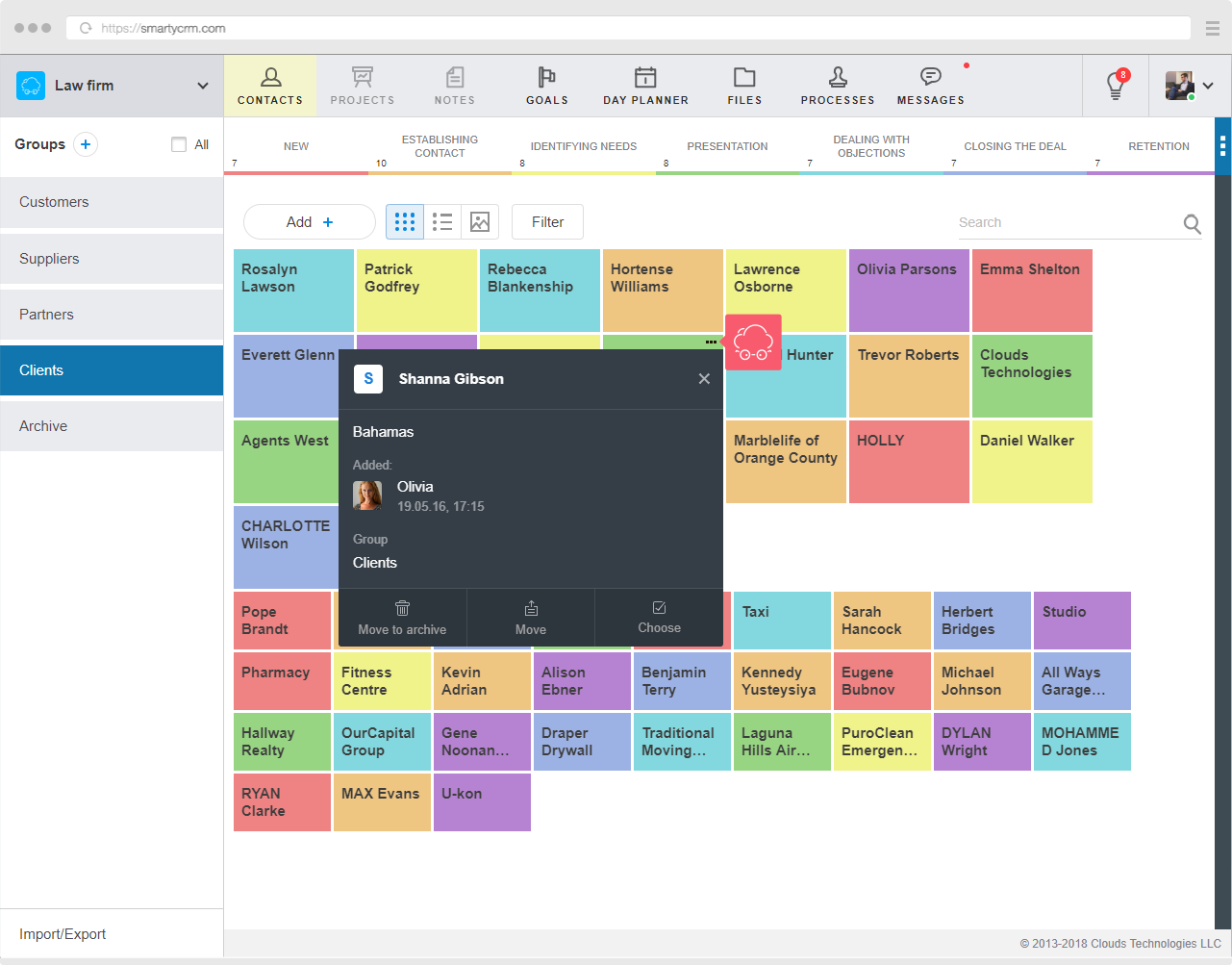
Indicator of New Messages
The "Messages" and "Processes" tabs have their own indicators of new events. They are separated from the indicators on the bulb. You immediately see what a new event happened: you got a service note or a new message.
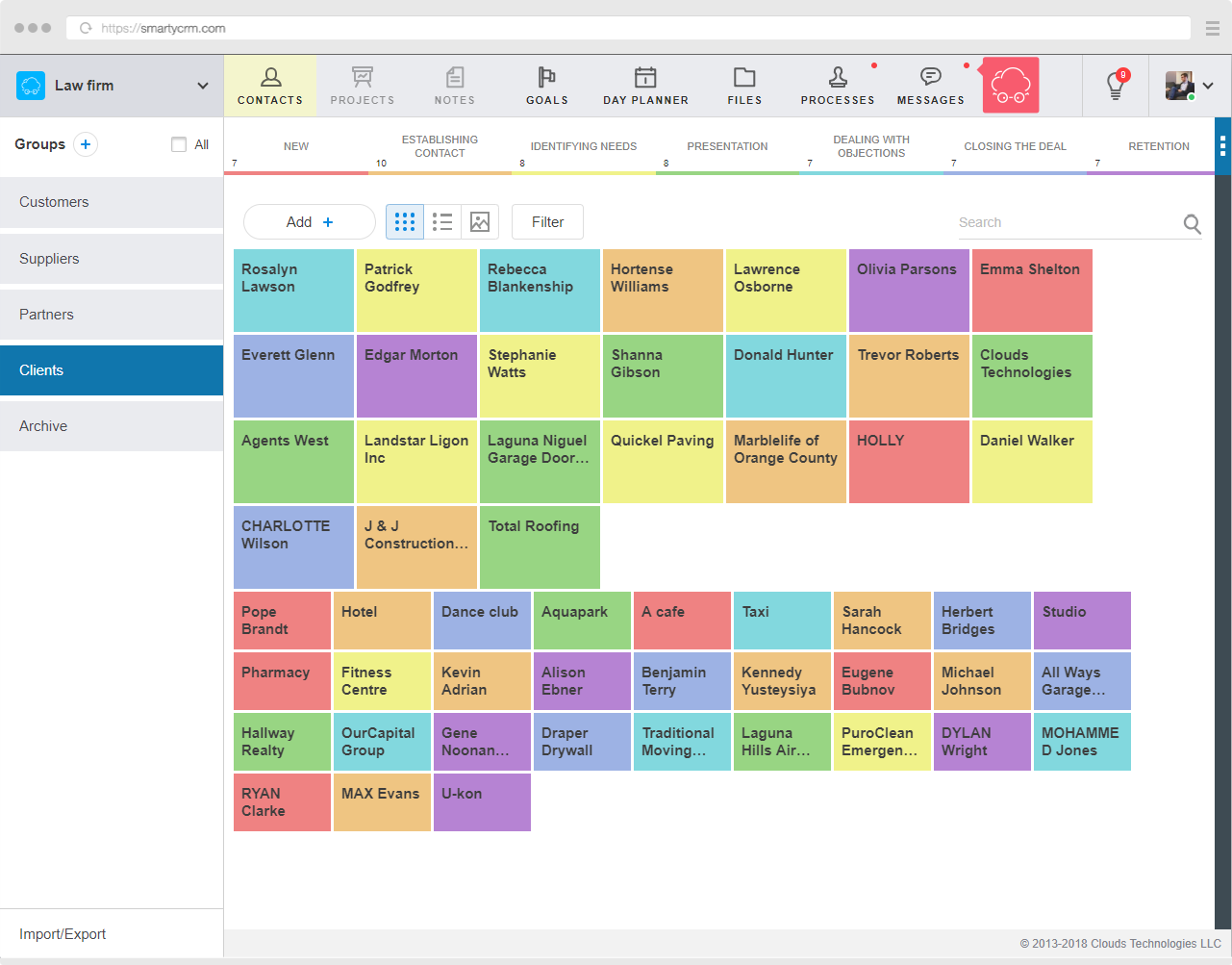
The “Last Name” and “Middle Name” Fields
Great news for users who often export contacts for various purposes. Now the “Last Name” and "Middle Name" fields exist separately from the "Name" field in Smarty CRM.
To fill in these fields, you need to go to the "Additional Information" page or add both fields to the "Main Information" page through "Customize Fields" option.
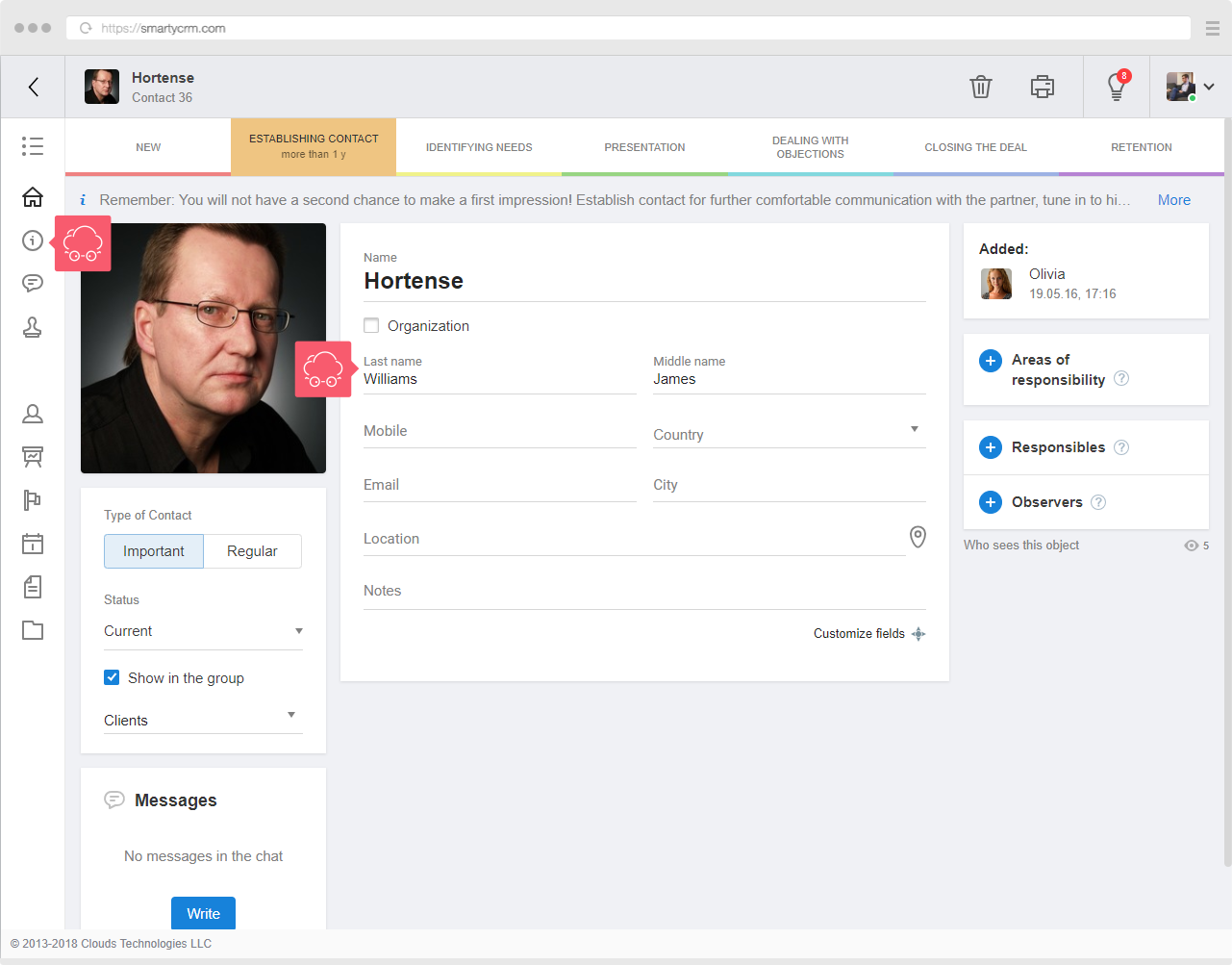
Quick Service Notes
Users often need to create a service note from the message that has just arrived. Such function is available now. Go to a chat, move the cursor over the corresponding message, click on three points and select "Create a Service note".
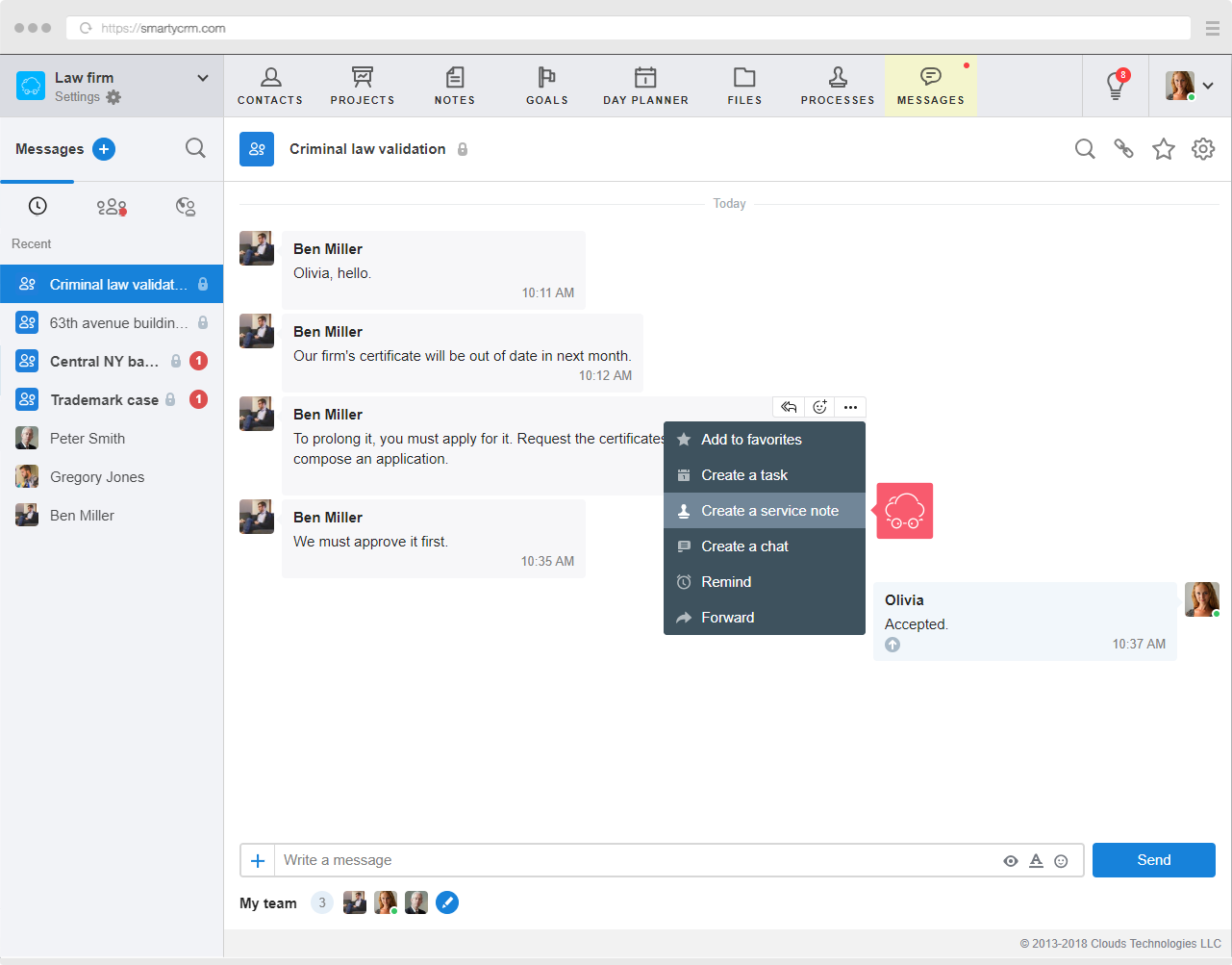
"Read-only" Chat Function
The "Read-only" mode became available for chats. It prohibits everyone from writing to the chat, except for its adminis.
This function is useful for sending team-wide messages, orders and other useful information.
To enable the function, open the "Chat settings" gear and move the "Read-only" slider.
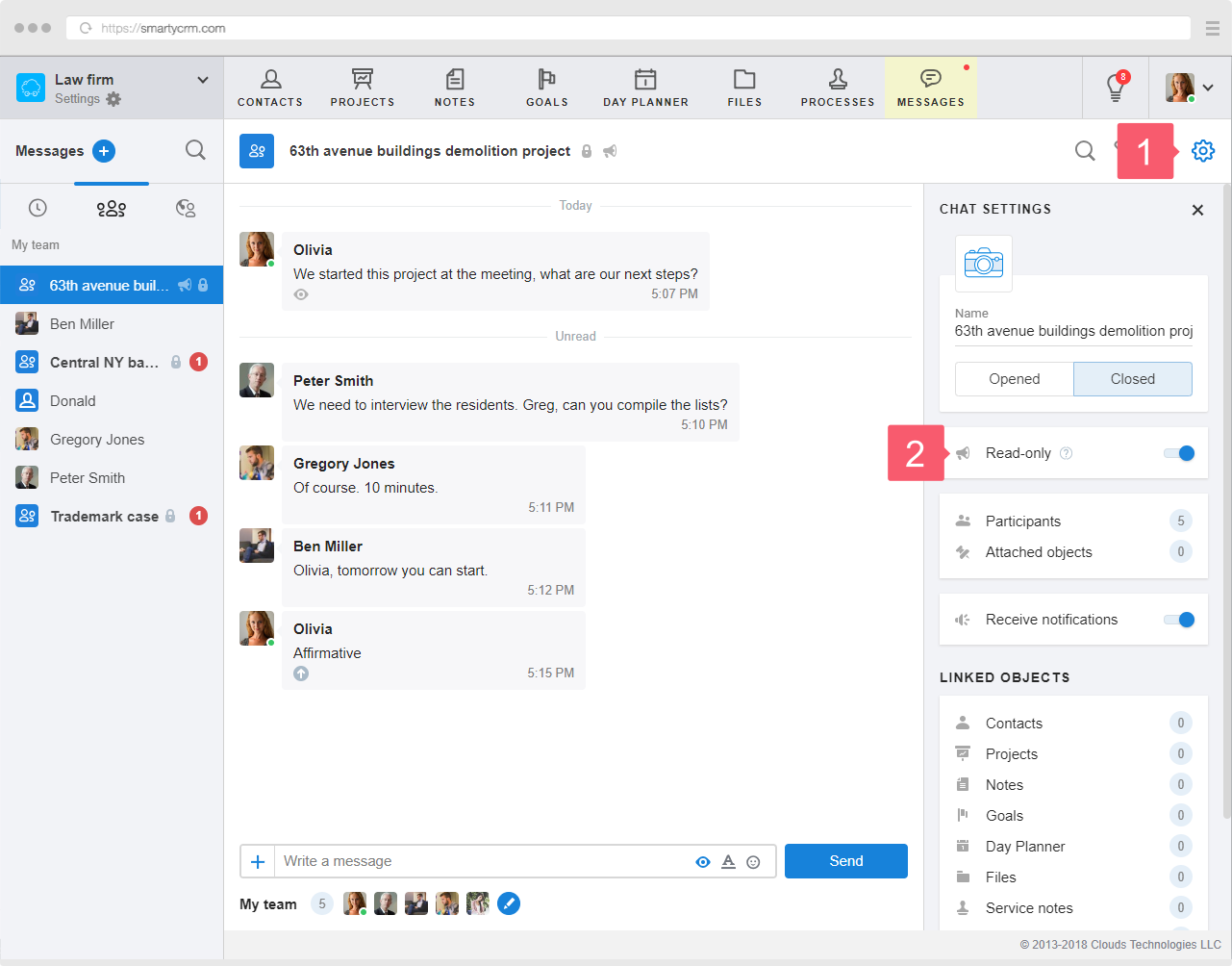
Recognition of Business Cards
We added business card recognition to Smarty CRM exclusively for iOS users. If your business card holder is full, you can easily release it now. Digitize any business card in one click. Its components automatically fill in the corresponding fields of the contact card.
To do this, download the new version of the app from App Store, edit any contact and click "Recognize business card".
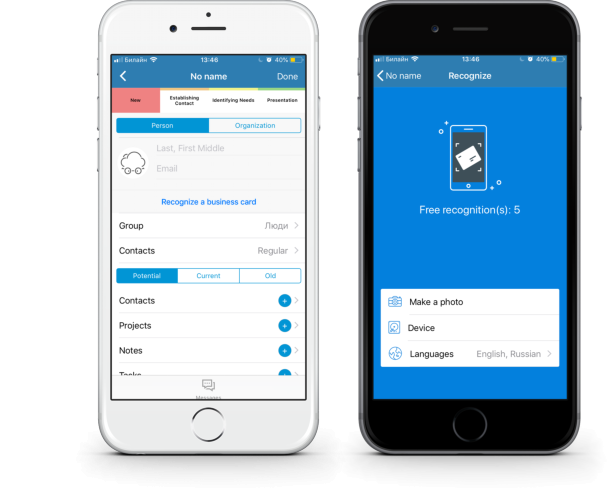
Subscribe to our social networks, there will be a lot of useful information soon:


