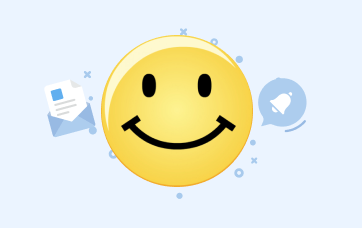In any modern company, a huge number of issues are solved simultaneously in various discussions. Sometimes the opinion of a certain person plays a key role in resolving issues, and this opinion is urgently needed.
Now you can mention the required user in any chat. To do this, type the @ sign in the message bar or click on it on the right. Type the initial letters of the user's first or last name to find him and send your message.
The mentioned employee will receive a special notification even if he or she has disabled them in the program. The user will see the @ sign in the chat line in the list of discussions. The person will understand that the staff are waiting for the answer to decide the question.